MariaDB
Warnings
All PaaS products should only be used for testing and developing purposes.
Destroy the clusters when you no longer need them, do not saturate the service.
How to launch
Activate your VPN and connect to the webUI.
Go to PaaS > Products and launch a MariaDB cluster.
Select the resources you need and provide a numeric password.
For testing the product use only 1 CPU to save up on resources
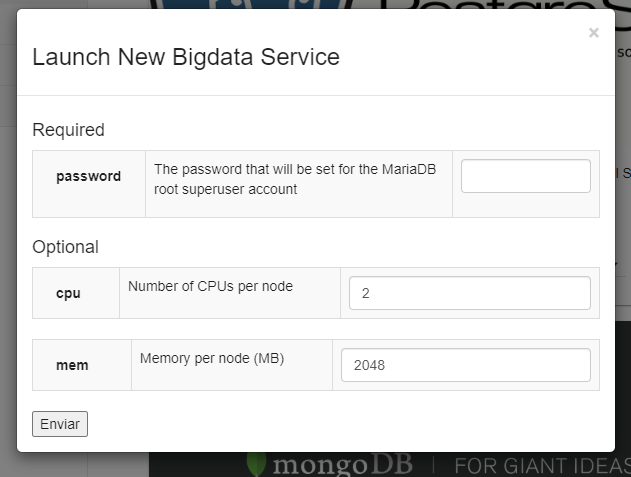
Connect to the cluster
When cluster status is ready click on show info and copy the IPs provided.
- You can use the IP beginning with 10.112.XXX.XXX to connect from your computer providing your VPN is active.
- You can also conect to 10.117.XXX.XXX (faster connection) but only from a machine at CESGA, like hadoop3.cesga.es
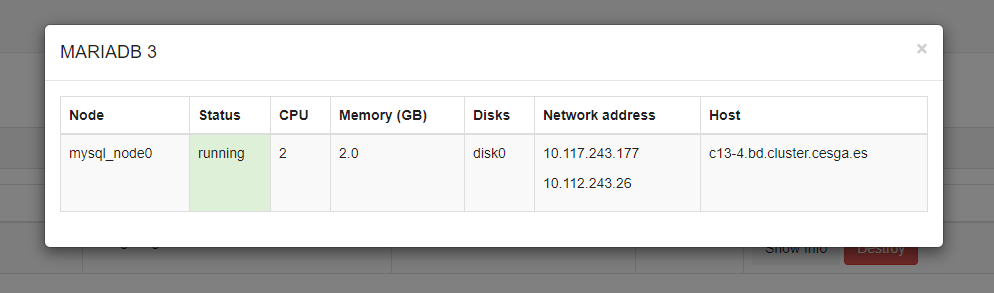
Examples
Form your computer:
mysql -u root -p -h 10.112.243.28Form hadoop3.cesga.es or ft.cesga.es:
mysql -u root -p -h 10.117.243.28